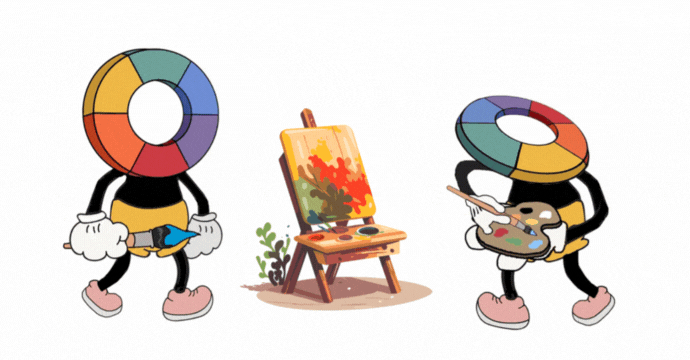10 Creative Ways to Use GIF Color Changer
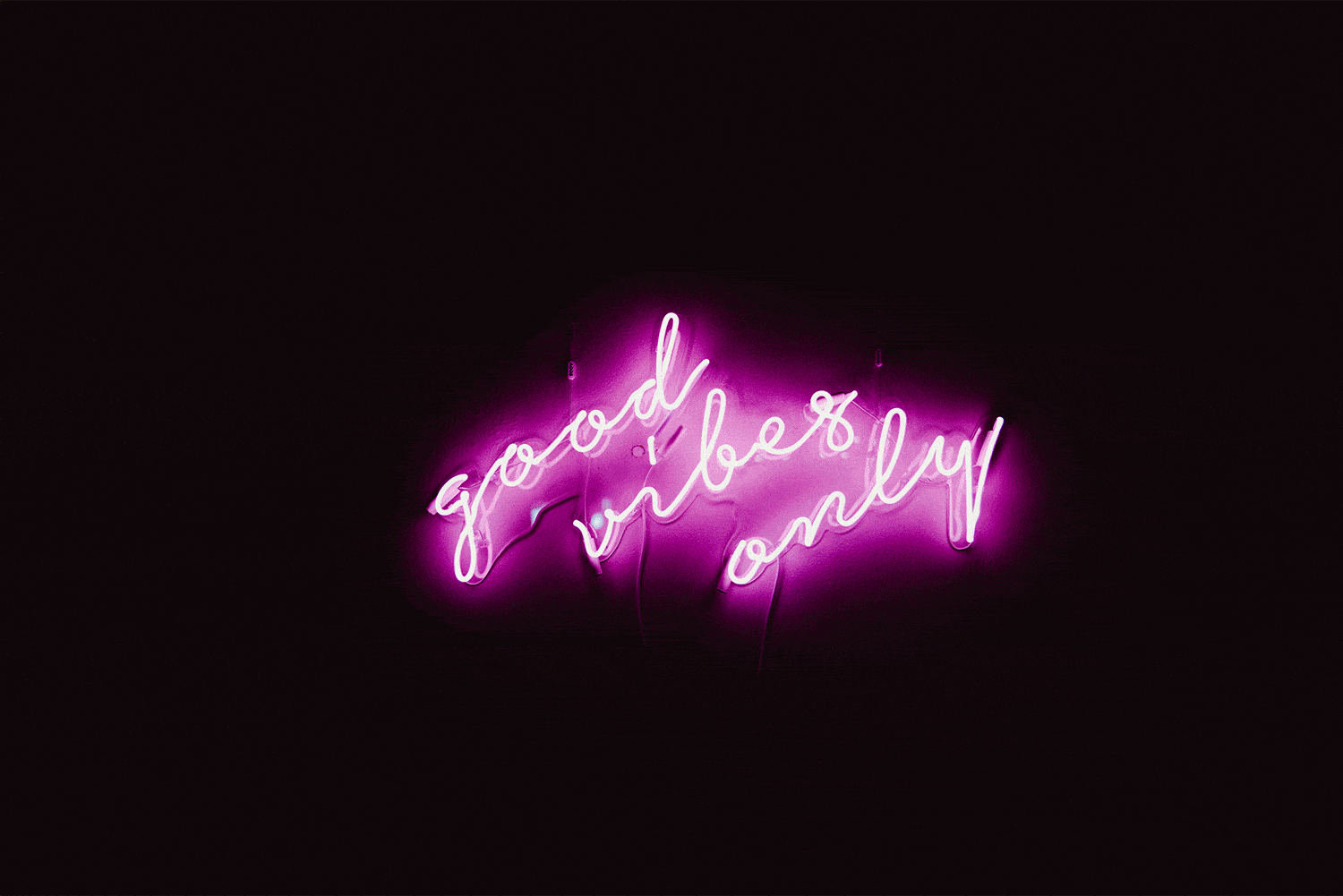
Our GIF Color Changer tool is simple to use but incredibly versatile. Beyond just changing colors for fun, there are many creative and practical applications that can enhance your projects, social media presence, or website. Here are ten creative ways to use our GIF Color Changer tool.
1. Brand Your GIFs
Transform popular GIFs to match your brand colors for consistent marketing materials. This simple change can make generic GIFs feel like custom content created specifically for your brand.
For example, if your brand uses a specific shade of blue, you can replace prominent colors in GIFs with your exact brand color to create cohesive social media posts or email newsletters.
2. Create Seasonal Variations
Take a single GIF and create variations for different holidays or seasons. Change colors to red and green for Christmas, orange and black for Halloween, or pastels for spring.
This approach lets you reuse favorite animations throughout the year while keeping them fresh and relevant to current themes.
3. Match Website Color Schemes
When adding animated elements to your website, use our tool to ensure GIFs complement your site's color palette rather than clashing with it.
This is particularly useful for animated icons, loading animations, or decorative elements that need to blend seamlessly with your web design.
4. Create Before/After Demonstrations
For design portfolios or tutorials, create before/after versions of the same GIF to demonstrate color theory principles or show the impact of different color choices.
This technique can be especially powerful for educational content about design, helping viewers understand how color changes affect mood and perception.
5. Customize Reaction GIFs
Personalize popular reaction GIFs by changing colors to reflect specific contexts. For example, change a character's clothing to match a sports team's colors when reacting to a game.
This adds an extra layer of relevance and humor to your communication, making standard reaction GIFs feel more personally tailored.
6. Create Accessibility Variations
Improve visibility by increasing color contrast in GIFs. This can make animations more accessible to users with visual impairments or simply more visible in different viewing conditions.
For example, changing subtle color differences to more distinct ones can help ensure your message comes across clearly to all viewers.
7. Design Mood Variations
Take a single animation and create different emotional versions by changing the color scheme. Cool blues for calm, reds for excitement, or desaturated colors for nostalgia.
This technique leverages color psychology to communicate different emotions using the same base animation.
8. Match Event Themes
Customize GIFs to match specific event color schemes for presentations, digital invitations, or event websites. This creates visual consistency across all your event materials.
For conferences, weddings, or corporate events with specific color themes, this can help tie digital elements into the overall design concept.
9. Create Day/Night Versions
Transform GIFs to have both day and night versions by changing background colors and lighting tones. This is perfect for websites or apps with dark/light modes.
Having matching animations for different display modes creates a more cohesive user experience as users switch between viewing preferences.
10. Highlight Specific Elements
Change colors to draw attention to specific parts of an animated tutorial or demonstration. Use bright or contrasting colors to make key elements stand out.
This technique is invaluable for educational content, helping viewers focus on the most important parts of a process or demonstration.
Tips for Best Results
To get the most out of our GIF Color Changer tool:
- Start with GIFs that have distinct, solid colors rather than gradients or photographs
- Use the color picker to select the exact color you want to replace
- Experiment with similar hues if you're not getting the exact results you want
- Consider how the new colors work together, not just how they replace the originals
- Save variations with different filenames to compare results
Conclusion
Our GIF Color Changer is more than just a fun tool—it's a versatile asset for designers, marketers, and content creators. By thinking creatively about color replacement, you can transform standard GIFs into custom content that perfectly suits your specific needs and contexts.
We'd love to see your creative uses of our tool! Share your before-and-after GIFs on social media and tag us to showcase your color transformation skills.