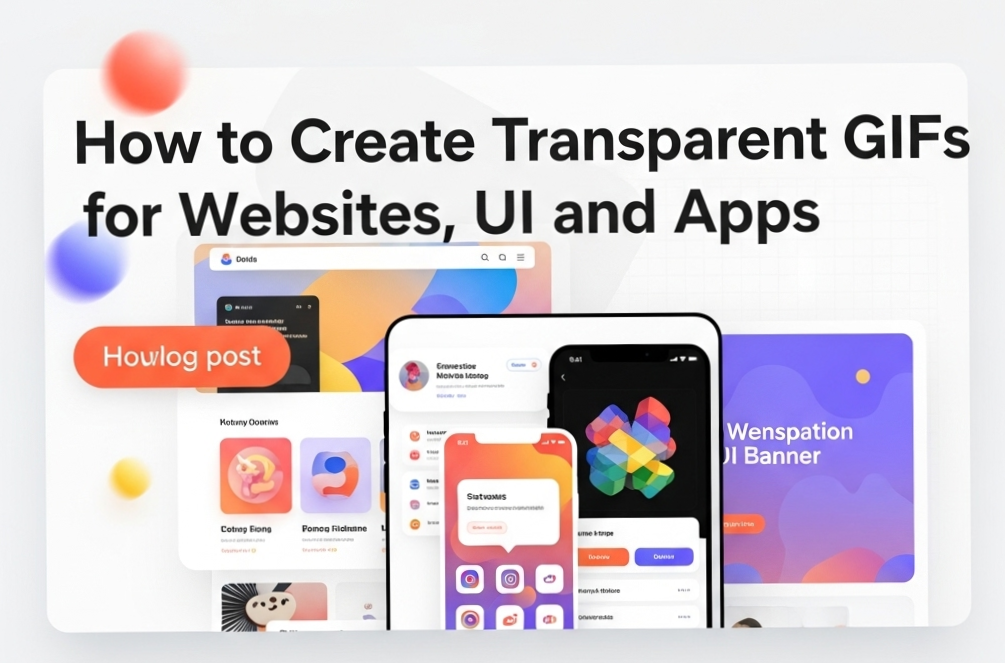How GIFs Can Enhance and Decorate Your Website: A Strategic Visual Guide
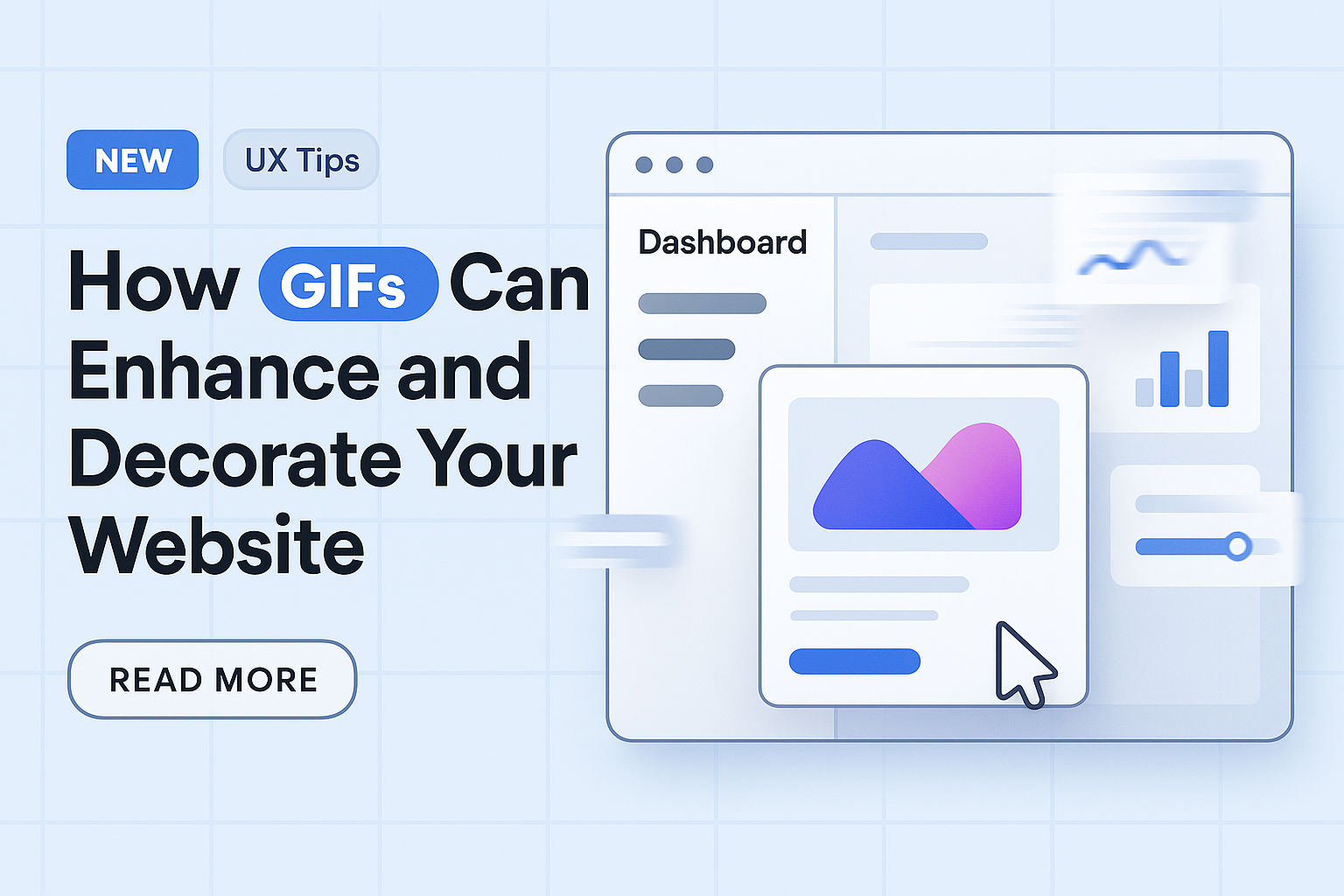
When used correctly, GIFs can do more than entertain—they can decorate, enhance, and guide user experience. In modern UI/UX, the role of micro-animations and visual motion is fundamental. GIFs offer an easy, accessible way to add movement and emotion to a website, while reinforcing brand identity and storytelling.
Why Use GIFs on a Website?
Incorporating GIFs into your site design offers tangible benefits:
- Visual Engagement: Users are 3x more likely to interact with animated elements than static ones
- Emotional Communication: A reaction GIF or motion element can communicate tone instantly
- Micro-Interactions: Hover effects, button states, or icon loops improve feedback mechanisms
- Product Demonstrations: Showing functionality in motion builds trust and clarity
Where to Place GIFs for Maximum Impact
- Hero Sections: Looping brand visuals or atmospheric accents
- Feature Highlights: GIFs that showcase app or tool features
- Testimonial Slides: Add movement to quotes or reviewer badges
- Blog Headers: Grab attention and convey the theme instantly
- Call-to-Actions: Micro-GIFs can direct the user’s eye without overwhelming
Best Practices for Web-Friendly GIFs
GIFs must be used intentionally—otherwise, they risk bloating load times or overwhelming design. Follow these high-level standards:
- Compress Before Uploading: Use tools like ezGIF, TinyGIF, or our GIF Compressor
- Keep File Size & Looping in Check: Aim for sub-1MB where possible; loop only where relevant
- Match Brand Style: Maintain tone, palette, and pacing consistent with your design system
- Test Across Devices: Ensure performance and visibility on both mobile and desktop
Performance Tip: Convert to Web-Optimized Formats
GIFs can be heavy. Consider converting to WebP or using APNG for better compression. But if you must stick to classic GIF, ensure you're optimizing every frame and stripping unused metadata.
How Our Tools Help You GIF Smarter
Our platform isn’t just for fun—it's for functional design enhancement. Use the GIF Color Changer to align animations with your brand’s palette, and the GIF Optimizer to ensure seamless loading.
Conclusion
GIFs are like digital décor—when thoughtfully applied, they elevate your site from static to immersive. They draw eyes, communicate emotion, and enhance usability. The key? Strategic placement, brand alignment, and performance optimization. Done right, GIFs don’t just decorate—they convert.